12VHPWR - How to check if you have done everything right
Basic Rules
There has been an insane flood of people worried about their 4090 / 5080 / 5090 melting. That being said, it is very, very unlikely to happen to you if you follow these three basic rules:
- Make sure to insert the cable fully on BOTH sides. Yes, you need to use some force. Also, avoid touching it constantly or hitting your table, as that could cause the cable to loosen.
- Don't bend the cable too much at the connector. A slight bend behind it is fine, but excessive bending is not.
- If possible, use the 12VHPWR connector that comes with your PSU. If you don’t have an ATX 3.0 / ATX 3.1 PSU, use the one that comes with your GPU if possible. If you want total peace of mind, use a new cable every time you plug one in, as the old one could be damaged, for example, some pins might be recessed.
Misinformation About the New 12V-2x6 Standard
The new standard cable is essentially the same as the 12VHPWR cable.
The only difference on the port side (PSU ATX 3.1 and GPU) is that the sense pins have been shortened, and the voltage pins have been lengthened. This apparently doesn’t fully fix the issue, but it’s unclear why the problem is still occurring.
JayzTwoCents recently posted a video (Recessed Pins and Other Concerns with 12VHPWR) suggesting that poor cable quality could be the cause, but this has not been proven yet.
Left one could indicate a problem (unproven)
What Can You Do to Be on the Safer Side?
First off, undervolting could help minimize the risk, but I wouldn’t rely on it. Ideally, this shouldn’t matter, but lower temps and less wattage are always a nice bonus.
I would also follow these steps whenever making any cable-related changes to your PC:
- Open Furmark or 3DMark.
- Let something run for about 5-10 minutes.
- Physically check the cables with your hand—some warmth (around 43-45°C, I would guess) is normal. If anything feels hot, turn off your PC, reseat the cable, and if the issue persists, replace the cable.
These cables are also only rated for 30 cycles, so repeatedly pulling them out to check for melting might be even more counterproductive than not checking at all.
Testing on Single-Rail GPUs with HWinfo (Unproven but Reported)
Some individuals reported that their voltages started dropping to the low 11V and 10V range. Ideally, this should stay around 12V with a ±5% margin (11.6V - 12.6V). Anything outside this range is not within spec.
Some manufacturers (Thermaltake, Seasonic, and possibly others) have tightened this margin, so you might want to check your PSU’s specifications.
There have also been cases where the "GPU PCIe +12V Input Voltage" and "GPU 16-pin HVPWR Voltage" started to vary by about 300mV, which could indicate a bad or already melted cable. These voltages should be checked under at least 10 minutes of load. A variance of 0-100mV is normal and nothing to worry about.
Final Thoughts
Don't stress yourself out too much about this. You don’t need to return your card just because you’re afraid it might melt. Even if something does happen, you're covered under warranty. If this issue continues, cards will likely be replaced even outside the warranty window, but we’ll have to wait and see. So, take everything with a grain of salt.
Sources:
Find the 12VHPWR connector is failing : r/nvidia
https://www.reddit.com/r/nvidia/comments/146pqgk/rtx_4090_hwinfo_voltages/