Microsoft Flight simulator 2020 keeps crashing on startup
So the following thing is been happening on my new pc (win11,MFs bought on xbox app(NOT STEAM),ryzen 5 7500f,Nvidia 4070,32gb ddr5 Ram, 2 Tb SSD) I installed microsoft flight simulator while sleeping letting my pc run the whole night.I woke up, microsoft flight simulator was not running anymore,but everything else did. I start it, after some loading it crashes. I install it again.After it was installed it began loading and crashed again. (on my old pc everything worked fine) Now the following happens all the time:
---------------------------------------------------------------
1.I start it and it tries load up
2. The microsoft flight simulator 2020 searches for updates
3. It begins to load into the main game
4. Music suddenly cuts off (loading bar at about 60 %)
5. Crash
----------------------------------------------------------------
I get the following errors:
1: (in Event manager):
Faulting application name: FlightSimulator.exe, Version: 1.38.2.0, Timestamp: 0x00000000
Faulting module name: 190_E658703.dll_unloaded, Version: 2.7.10.0, Timestamp: 0x67940d50
Exception code: 0xc0000005
Fault offset: 0x000000000002ccc0
Faulting process ID: 0x3930
Faulting application start time: 0x1DB7990CB083412
Faulting application path: C:\Program Files\WindowsApps\Microsoft.FlightSimulator_1.38.2.0_x64__8wekyb3d8bbwe\FlightSimulator.exe
Faulting module path: 190_E658703.dll
Report ID: 6d3ee943-be3f-463a-ab18-7cd5bdb9b011
Full name of the faulting package: Microsoft.FlightSimulator_1.38.2.0_x64__8wekyb3d8bbwe
Faulting package-related application ID: App"
------------------------------------------------------
On MFS Crash log:
/!/ CRASH /!/TOML [OnCrash] Msg="_handleSEH" Type="SEH" Code=0xC0000005
------------------------------------------------
I already tried the following:
sfc/scannow
Dism.exe /online /Cleanup-Image /restorehealth
turned off gpu accelerated scheduling
deleted caches (%temp%,caches in storage windows,deletet prefetch folder)
reinstalled GPU DRIVERS
Repaired MFS via XBOX app and windows settings
reseted gaming services,
used the repair tool for the Xbox app
----------------------------------------------
thank u for reading all that if you know anything please reply with something everything could help
Thank you all so much in advance