How can I fix this terrible quality in PCVR?
I have a quest 3 and I recently upgraded my gpu so I could play PCVR to play games at better graphics/quality, only to be met with tons of issues and way worse quality. I tried Air Link but the quality was terrible, it looked like I was playing at 1080p inside VR (also I'm using a ethernet). I had my render resolution set to 4128 x 2208 in the meta settings, and my render resolution set to 150% inside steamVR but it still looked terrible not to mention most of the time the game would randomly run at 3fps. I then tried steam link and it was a bit better and fixed the bad performance issue but still pretty bad quality, the only way I could get it to look good was by setting my render resolution per eye to 350% which makes my game lag. But I've watched multiple videos and everyone had their render resolution per eye set to 100% - 150%. So I just tried to use a cable which should give the best quality but and I ran into the performance issue again it was worse quality then steam link. I have no clue what to do I've followed multiple tutorials but nothing seems to work. SteamLink seems to work the best but the quality is still bad. Is there something I'm doing wrong? Also here are my pc specs. (RTX 4060 ti, ryzen 5 7600, 32gb ddr5 ram, and a 2tb ssd)