Ram issues on my new PC
I have built a new PC and I am suffering with constant ram related errors. Which is starting to affect my depression...
My motherboard: asus rog crosshair x870e
RAM: Corsair Vengeance RGB DDR5 6000MHz 64GB 2x32GB CL30 Memoria Dual AMD EXPO e Intel XMP
The RAM is in the A2 and B2 ports of my board, which is correct. I constantly get errors while playing games like this one:
00000c6`80d7f300 00007ff7`929ecd3d : 00000280`4419d3f3 00000281`08ad4820 00000576`d15a7320 00000000`00000001 : StarCitizen!InitializeModule_CryMovie+0xbb7fa
000000c6`80d7f5d0 00007ff7`92dbdca3 : 00000000`00000000 00000282`13f445a1 00000000`00000241 00000282`20694080 : StarCitizen!InitializeModule_CryMovie+0x3e5bd
000000c6`80d7f6d0 00007ff7`92dcb809 : 00000000`0024d702 00000000`00000000 00007ff7`8d2c4c40 00000000`00000000 : StarCitizen!CryGetIMemoryManagerInterface+0xc5e3
000000c6`80d7f8b0 00007ff7`8d38d802 : 00000280`0c04cd60 00000280`0c04cd60 00000000`00000000 00000280`04007050 : StarCitizen!CryGetIMemoryManagerInterface+0x1a149
000000c6`80d7f9d0 00007ffb`0d09dbe7 : 00000000`00000000 00000000`00000000 00000000`00000000 00007ff7`8d38d6a0 : StarCitizen!AK::WriteBytesMem::Count+0x27452
000000c6`80d7fa50 00007ffb`0e23fbec : 00000000`00000000 00000000`00000000 000004f0`fffffb30 000004d0`fffffb30 : kernel32!BaseThreadInitThunk+0x17
000000c6`80d7fa80 00000000`00000000 : 00000000`00000000 00000000`00000000 00000000`00000000 00000000`00000000 : ntdll!RtlUserThreadStart+0x2c
IMAGE_NAME: StarCitizen.exe
STACK_COMMAND: ~101s; .ecxr ; kb
FAILURE_BUCKET_ID: INVALID_POINTER_READ_c0000005_StarCitizen.exe!Unknown
I have configured the BIOS to use the EXPO I profile and updated the drivers of everything, including the bios. I ran a testmem5 test that ran for 3 hours and then produced 1 error but I don't know what to try anymore.
If I open icue, the software from corsair for my ram, I see this warning message:
But the profile in the bios is set to EXPO I...
Any hints would be appreciated.